wrap notes
Focus on notes, not on organising
Wrap is simple enough that you'll actually use it. Notes live together in timeline view, or grouped by subject in topic view.
Use tab to switch between the two, maintaining cursor position.
Join Waitlist ->
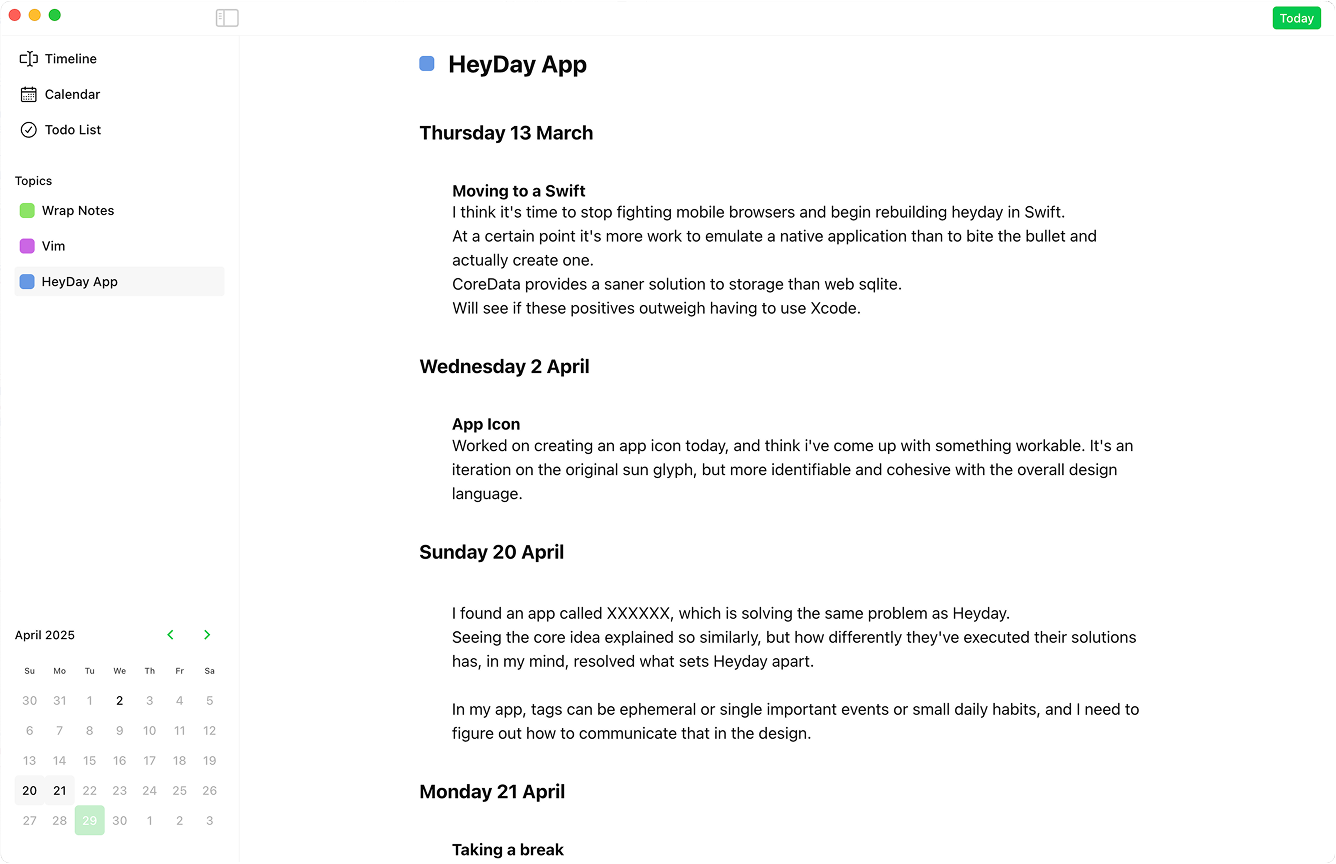
⇥
- -> Write notes in markdown, saved locally.
- -> Notes aren't hidden in folders and subfolders.
- -> Open file format, .md